Week 4
02-17-2016
Goal: Dive into more HTML
- Create https://www.users.miamioh.edu/UniqueID/IMS222/WebPage04.htm
- Review Persona.htm (due 02-25-2016 by 5pm)
- Discuss wireframes, mock-ups, and prototypes
- Kirk's sample from in class
- Discuss files, tips, and tricks
- avoid using spaces in file names and folders
- create a LearningHTML.htm in your UDS ( https://kirkhopkins.com/IMS/IMS222/LearningHTML.htm )
- General Editing & Testing Tips
- (substitute ctrl for command if you're on a Windows machine)
- command S to save a document
- command R to reload the page
- command F to find text on a page
- command X to cut text
- command C to copy text
- command V to paste text
- command A to select all
- command + to zoom in (sometimes)
- command - to zoom out (sometimes)
- command Q to quit the application
- command Z to undo the last action
- command N to create a new document or tab
- command T to create a new tab
- command tab to flip through programs
- command ~ to flip through windows in a web browser
- command shift arrow keys to flip through tabs
- command option U to see the source code
- In a text editor, showing the line numbers is helpful
- Using a text editor with color-coding is helpful
- Using 'column mode' with your text editor will save you time
- edit the test page to say hello world
- html (Hypertext Markup Language, a standardized system for tagging text files to achieve font, color, graphic, and hyperlink effects on World Wide Web pages) – standard tags
- bold
- italic
- breaks
- paragraphs
- table
Column 1 Column 2 Column 3 Row 1 Data 1 Data 2 Data 3 Row 2 Data 4 Data 5 Data 6 Row 3 Data 7 Data 8 Data 9 - ul & li's (un-numbered lists)
- List
- Item 01
- Item 02
- Item 03
- ol & li's (ordered (numbered) lists)
- List
- Item 01
- Item 02
- Item 03
- href to another site target="_blank"
- href to another page (same window)
- anchor on the page (points to the bottom of the page)
- images (gif, jpg, png)
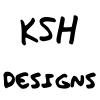
- 'relativity' with links (i.e. pictures) img/KSH_logo.png vs /img/KSH_logo.png vs. ../img/KSH_logo.png etc.
- pdf's view a sample pdf
- embedded video
- embedded audio (no sample, never used it)
- dead link checker
- cookie crumbs (site navigation displayed)
- "Home" link - site wide or sublevel (i.e. a department page)
- Web forms, we won't cover these other than to know that they exist
- code formatting and indenting
- Redirects (two styles)
- Section 508 Compliance
- Complementary Color Schemes TigerColor.com - Paletton.com
- On a Mac, find the hex (hexidecimal) value of a color on the screen (like Classic Color Meter referenced in some of the videos)
- Apps...Utilities...DigitalColor Meter
- View...Display Values...as Hexidecimal
- To copy the color value -> Shift Command C
- Paste it in to your code
- border-radius.com
- margin->border->padding->text<-padding<-border-<-margin
- Kirk's Pet Peeves
- UDS (Universal Disk Space) nuance
- UDS...save pictures on desktop, then move them to web space
- Tools
- Google search
- Google analytics
On Your Own 4
Work on Persona.htm (due 02-25-2016 by 5pm)Why is the web awesome? (watch this video)
History of the internet (watch this video)
How the internet works (watch this video)
How the web works (watch this video)
Overview of HTML (watch this video)
Getting started publishing web pages (Kirk uses TextWrangler and spaces (not tabs) for indenting) (watch this video)
Download the finished project shown above, as a zip file, if you like